I’ve been thinking a lot lately about content curation – ways to corral the rushing river of media coming at all of us. Because we are all drowning in too much information.
Information is a fire hose blasting at us full bore. If it’s not email, it’s Facebook. Blogs. White papers, professional journals and newsletters. RSS feeds and search alerts. Some of it we read, most of it we just don’t have time for.
It’s just crazy. New resources, new services, and even new data-stream-tamers are popping up every day. It can be overwhelming just deciding which filter to use.
Marketing ninja Mark Schaefer’s recent blog posting about hot new Q&A site Quora elicited this comment from Paul Gailey, another digital consultant:
Observations like that make me feel – ugh – overwhelmed for a second. It’s true – the information is only going to keep rushing at us. But there are LOTS of solutions. We have to filter out the noise, but we absolutely cannot afford to filter out the information that we need to see.
Here at HBG my team and I use several free and fee-based tools to help ourselves and our clients deal with the digital firehose. I’d like to show one of those easy-to-use free resources that I think you’ll find helpful. Maybe best of all, you’re not meeting some hot new untested thing. It’s familiar. It’s…
Your old pal, Google
You probably use Google every day, but do you have an iGoogle account? If not, you are truly missing something. Signing up is easy and free. Just click iGoogle on the top-right corner of your Google main page and sign up.
Now you can personalize your home page. Or, if you don’t want to, just skip to item 2. This is my personalized page with a beach theme at sunset (hey, it’s February. I live in Boston.):
There are a zillion themes from which you can choose – from beaches, Italian gardens and English lakes to [*ahem*] scenes that are clearly NSFW. <–(You don’t need to click that if you know what it means). Click “Change theme” (1) to select your choice.
Once you’ve done that click “Add stuff.” (2) That’s where you’ll find goodies called ‘widgets’ that add personalized news feeds, weather forecasts, stock market updates, Twitter, Facebook, and lots of other tools.
You can also set up web and news search alerts and have the alerts sent to your iGoogle page via an RSS feed. That way you’ll be the first in your office to know when a company goes public, someone’s portfolio soars, a foundation you’re tracking announces grants, or the $100-million gift across town gets announced.
But it gets even better. See on the left where it says “Edit this tab”? (3) (I clicked on the down arrow next to ‘Home’ to show you that pull-down window). If you select ‘Add a tab” you can create a new tabbed page – just like tabs on your web browser – and name it whatever you like.
I created this tabbed page for fundraising blogs I follow. You can create tabs by theme, geography, key influencers you’re following …and you can add or delete feeds easily as you find new thought-leaders to follow.
The information you need, curated for you
A ten-minute scan of your tabs first thing in the morning will get you up-to-speed on all the news. You’re not rooting all over the web to find the information you want; the content’s all coming to you. You can add new must-see sources as you find them. Most importantly, you’re not left unaware of critical information that you can’t afford to miss in this busy digital world.
|
For more about content curation and to find other tools professionals are using, here are two articles to get you started: The Content Strategist as Digital Curator, by Erin Scime on the blog A List Apart Curation is the New Creation, by Paul Gillin on B2BOnline. |