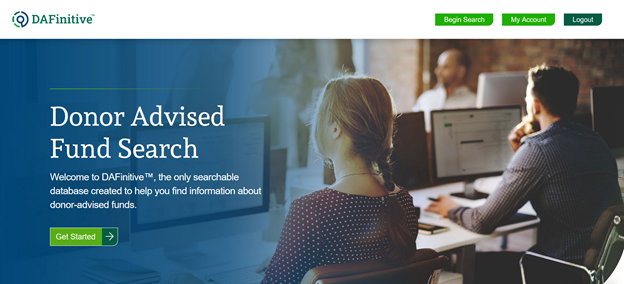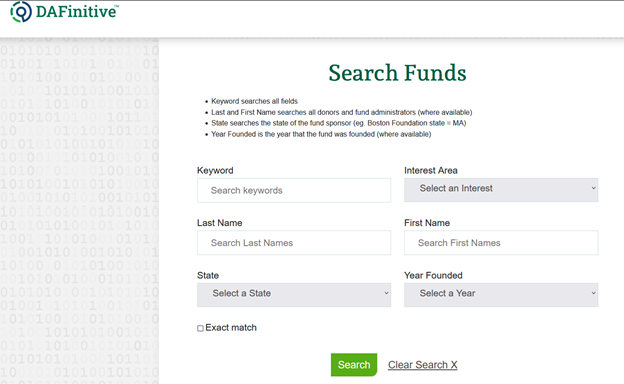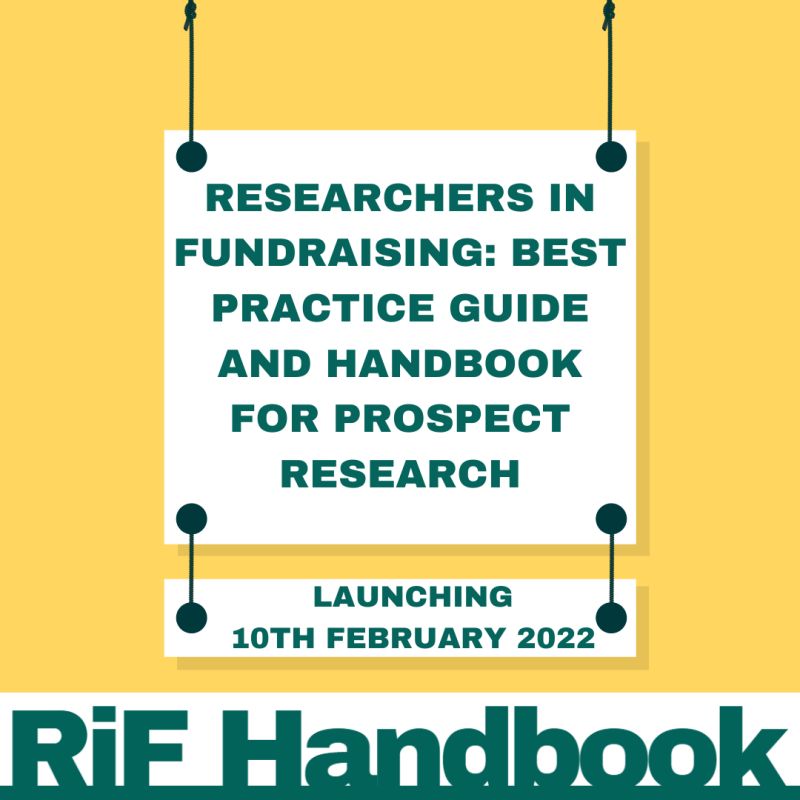By: Josh Ostroski, Senior Consultant
I have recently had the opportunity to get to know the leadership of a few small nonprofit organizations in my local community. I have had engaging conversations with them about fundraising on both a 30,000-foot and a more granular view based on the organization’s structure and needs. Something that has stood out to me is that they all view fundraising in unique ways.
A discouraging observation that I’ve made is that the leaders at some of these smaller organizations either don’t fully understand what we do as prospect development professionals, or they may feel that it isn’t a fit for their organization.
For some of these organizations, and others similar nonprofits throughout the country, the idea of fundraising may be centered on obtaining foundation grants or corporate sponsorships. I’ve found myself in productive conversations with organization leaders to help them realize that there are creative ways to bring in revenue so they aren’t spending all of their valuable time and resources on an increasingly shrinking pool of donors.
The recent news about the potential pause on federal grant funding for some of these nonprofit organizations is of course yet another big challenge. Here at HBG we have begun to have discussions of what some of the ramifications could be for the nonprofit sector and for our beloved clients; in the end it may depend on the organization and where they get most of their funding.
With challenges like these, I think prospect research has the potential to be more impactful to a broader set of organizations than it has in the past. Something I have concluded is that it will be important for nonprofit organizations to consider how to diversify their fundraising channels and communicate transparently about their needs to their constituents. If a nonprofit can show their community how much funding could potentially be lost, there is the possibility of an entirely new enthusiastic prospect base for many organizations.
The best way for prospect research to play a role may be to help look for potential donors for an organization that they perhaps wouldn’t have had a connection to or thought to reach out to in the past. Here are four ideas to help get you started:
Past Donor Pool
A possible starting point could be to start looking at past donors, no matter the size of the gift, and try to reach out to them with a thoughtful and honest message. Not only does this add potential past donors to your pool, but it could also be a way to engage with new prospects via their connections. My colleague Jen Turner recently wrote a great blog about prospecting within your database.
Impact Investing
Another possible angle to take is thinking of non-traditional funding opportunities, like social impact investments or social entrepreneurs. Impact investing refers to investments made with the intention to generate positive and measurable social and environmental impact alongside a financial return.
Unlike traditional philanthropy, which focuses purely on charitable giving, impact investing bridges the gap between traditional investing and nonprofit efforts. It allows investors (individuals, organizations, or funds) to support social causes while expecting some level of financial return. Here is a list of impact investing firms that could be a fit for your organization or a cause that is important to you or someone you know.
Crowdfunding
Crowdfunding could also be a successful strategy for certain organizations, particularly by rallying around a specific cause, and especially if it’s relevant to current events. There is power in rallying people around a movement to make an immediate impact. For example, catastrophic weather events such as the recent the Los Angles fires or flooding in Asheville, NC, are examples of areas that have seen crowdfunding being used to make significant financial impact. Prospect Researchers can monitor crowdfunding platforms to find individuals who support causes like yours. You can then research them further to identify their level of giving and if they could be potential donors for your organization.
An important aspect of crowdfunding is partnering with an organization’s marketing team to create a clear and specific message. Nonprofits have a better chance of capturing donors if they can articulate goals while crafting a meaningful story. To get the word out encourage staff, board members, volunteers, and supporters to share the campaign with their personal networks. Word-of-mouth and social media are powerful tools for reaching a wider audience.
Community Foundations
Working within the local community can also yield good results and can potentially open up a new prospect pool. Community foundations play a key role in nonprofit fundraising and philanthropy by serving as grant-making organizations that support local causes and initiatives. They typically pool donations through donor advised funds from individuals, families, and businesses and distribute them to organizations and projects within a specific geographic region. Community foundations have deep ties to their local areas and focus on creating long-term impact by fostering a culture of giving and supporting projects that address local challenges.
You can prospect for potential donors by looking at annual reports of a community foundation or by utilizing a resource like DAFinitive® to see who is supporting the foundation through their DAF, and then determining if the fund could be a fit for your organization based on the donor/advisor’s interest areas.
As prospect researchers, we are creative and inquisitive by nature. I encourage all of us to challenge ourselves and our organizations to rethink what we know and how we do things to come up with new ways to help nonprofits succeed in these uncertain times.