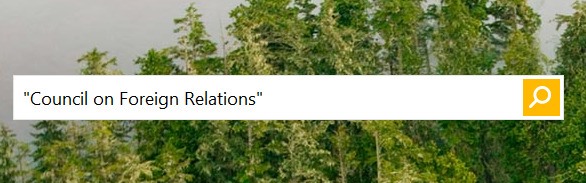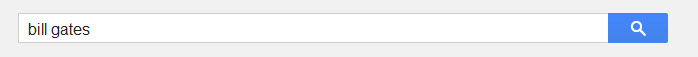Let’s just dive right in, shall we? Here are my top five tips for efficient web searching.
Tip #1: Use Quotation Marks
If you want to get the best results for an exact name or phrase, always put your search string in quotes. This works really well for names, for example, of a person or an organization.
Searching on Bing for Council on Foreign Relations got me 18,700,000 hits. Searching for “Council on Foreign Relations” narrowed down the hit count to a mere two million.
This might not matter when you’re searching for something like the COFR, but what if you’re looking for a name?
Take Bill Gates, for example. When I search for Bill Gates (no quotes), what I’m telling the search engine is: “I’m looking for any web pages where the words bill and gates can be found. They can be in any order and as far away from each other as you like.” The connector and is assumed by all search engines, meaning that you never have to actually type in that word. Unless you say differently, search engines assume you mean that both words must be present in your results.
What I get for that search is 25,400,000 hits. That includes pages containing information about the real Bill Gates as well as information about a farmer named Bill in Minnesota who uses gates to move his pigs from pen to pen.
Search engines are pretty smart these days, (they use relevancy scoring) so you will tend to get what you’re looking for in the first few pages – especially for someone like Bill Gates. Unfortunately, most of the time we’re not looking for someone as well-known as he is. So try using quotation marks and see if you don’t get tighter results next time.
Tip #2: Use OR
Next, try using the word OR in a search string. You use this connector when you need one of the words or phrases, but not all of them, to appear in your results. Like this:
gift OR donation
donor OR philanthropist
millionaire OR billionaire
Tip #3: Use every permutation of a name you can think of
When you’re researching individuals, take a moment to think about all of the ways their name might be represented. Let’s take as an example an imaginary wealthy donor, Joe Bloggs.
Joe is a lot more representative of the types of people we prospect researchers are looking for: his name is not entirely common, like a Smith, Jones or Brown, but it can still pose some issues.
For example, sometimes (on more formal occasions, like major gift announcements) Mr. Bloggs may be referred to as Joseph Bloggs. Or as Joseph W. Bloggs.
Or perhaps he uses his entire middle name, Winthrop, if he is trying to illustrate his pedigree when he is in society. In order to be sure that we don’t miss any articles about Mr. Bloggs, we might want to do a search like this:
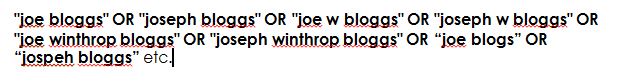 What you’re telling the engine with a search like this is that you want it to look for each of these phrases and return all results that have any of the phrases. Make sure you capitalize the word OR in your search for best results.
What you’re telling the engine with a search like this is that you want it to look for each of these phrases and return all results that have any of the phrases. Make sure you capitalize the word OR in your search for best results.
And notice what I did with those last two phrases. I’ve specifically misspelled Joe’s name. We humans make mistakes and sometimes letters get transposed. This happens especially with names like Michael (M-i-c-h-e-a-l) and William (W-i-l-l-a-i-m), so try intentionally misspelling someone’s name to see if you get surprise results. (don’t actually use the etc. It’s just there to encourage you to be creative in thinking up other ways the name might be written).
Tip #4: Use parentheses
Let’s say that we know that Mr. Bloggs is very influential. A volunteer may have heard that he sits on the powerful Council on Foreign Relations (hmmmm, or was it the Bilderberg Group?). If we wanted to get clarity on that, we would create a search such as the following:
(“joe bloggs” OR “joseph bloggs”) (“Council on Foreign Relations” OR “Bilderberg Group”)
What I’m telling the search engine here is that I want either of the phrases in the left-hand parentheses found with either of the phrases on the right. That way I’ll be able to quickly figure out which organization Mr. Bloggs is really affiliated with, using a few (or more, if you want) permutations of his name.
You are in the driver’s seat – take the wheel to get where you’re going, faster
As you can see, you can be very specific with search engines by using quotation marks, parentheses and the mighty little word OR. Using these search aids will immediately help bring better results up to the top and weed out a lot of junk you aren’t interested in.
Give these tips a try and see if you don’t find better-honed results right away.
Oh, and one other thing before you get going…
Tip #5: Sometimes a search engine isn’t the best choice.
Let’s say you already know that Mr. Bloggs owns Bloggs Cogs, and you want more information about his company. Instead of going to a search engine and typing in “Bloggs Cogs,” just go directly to BloggsCogs.com.
Why waste time with two steps when one will do? Before you do a search, always take a moment to think “who would have already gathered the information I’m looking for?” Go there first and save yourself precious time.
Happy efficient searching! See you next week with more search tips.