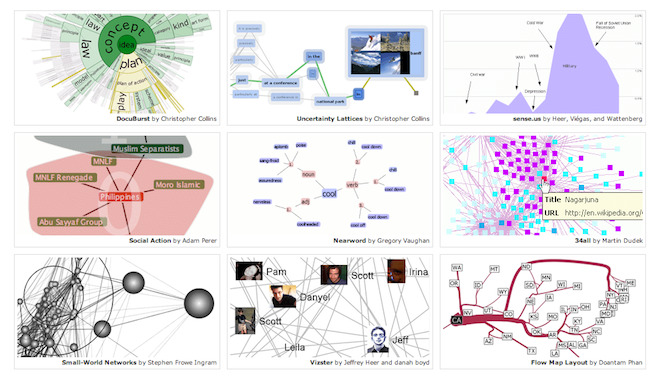Tara began working in the development field in 2002 at Simmons College in Boston, where she was hired as a major gifts and development research assistant and ultimately went on to serve as Assistant Director of Prospect Research. Later in her career, she worked as a Senior Research Analyst at MIT, as Associate Director of Prospect Management & Research at the Harvard Graduate School of Education, and as Director of Development Research at Combined Jewish Philanthropies (CJP).
Tara originally joined The Helen Brown Group in 2007 as a Research Associate and ShareTraining Coordinator. She rejoined the Group as a Senior Researcher in 2013, and has since gone on to serve as Assistant Director of Research and Consulting; Assistant Director & Data Insight Lead; Associate Director of Research and Consulting; and Director, Research & Consulting, her current role.
She has also been an active volunteer with NEDRA for many years. From 2010-2016, she served on NEDRA’s Board of Directors and was Vice President, Secretary, Editor of NEDRA News, and Chair of the Website & Technology and Volunteer Committees. Since 2020, Tara has been a member of NEDRA’s Research Basics Bootcamp faculty, co-teaching a tri-annual course on the essentials of prospect research. In the past, she was also a volunteer with Apra International, serving stints on the Membership Committee, Chapters Committee, and Bylaws Task Force.
In 2022, Tara received NEDRA’s Ann Castle Award, which acknowledges outstanding effort or achievement in the field of development research and related fields.
She earned a B.A. degree in fine arts, education, and psychology from Smith College.
Tara joined The Helen Brown Group in 2007.