Not long ago, a client confided to me that she was worried that her major gifts team was missing information about their top prospects. She fretted about a recent instance where information had come to light – six months too late – about a dear donor/volunteer that had sold their company to another for a significant amount of money.
Not long ago, a client confided to me that she was worried that her major gifts team was missing information about their top prospects. She fretted about a recent instance where information had come to light – six months too late – about a dear donor/volunteer that had sold their company to another for a significant amount of money.
Which, from a fundraising standpoint, we all know isn’t great. You’d rather know about these things in real time, or at the very least within the month.
What was worse was that the client felt like they’d missed the opportunity to celebrate with the donor. Selling their company was an event that the donor had mentioned with delight and anticipation – a new chapter was opening in their life. My client felt like the fundraising team had unwittingly blown it. Congratulating the donor half a year later felt lame and tainted with opportunism, which wasn’t the message they wanted to give.
What we decided to do was to set up alerts on the top 25 prospects in each MGO’s portfolio, all donors who would be asked to give in the next six months (and their companies), top volunteers (and their companies), and certain people in their ‘stewardship’ category (and their…you get the picture). We also threw in the names of certain foundations that needed to be tracked.
Then we set up a dashboard. You could set up one for each major gift officer with just their prospects, or one for the whole department with all of the prospects on it. (That might be ugly and very unwieldy, it can be done.)
There are several paths you can go:
- You can do it yourself for very little money but an ample investment of time. You might use a service like Google Alerts for this. I’ve personally had disappointing results with Google Alerts but they’re a good backup.
- You can use a prospect development tool like Lexis Nexis or iWave to track news and investment alerts, or you can use a marketing/PR/business intelligence service like mention.
- You can hire someone 🙂 to set up, monitor, and sift through the lovely deluge for you. Services like ours will send you just the highlights or provide you with a dashboard where you can read all the alerts to your heart’s content.
No matter how you decide to go, it’s an important step toward not missing major events in your donor’s lives.
The key to not getting overwhelmed is setting up your alerts efficiently.
If the hidden secrets of efficient searching don’t make your toes wiggle in delight, let me just say thanks for reading today’s article, and that I hope this article has encouraged you to set up some alerts (or ask someone else to). I really don’t want you to miss what can so easily be found.
But, if you’re the searcher/alert-creator on your team – especially if you’re fairly new at this – join me now for a fun segment on getting the most out of your alerts (and not drowning in junk).
And now for some fun Boolean logic for you to use when setting up alerts.
Let’s say your prospect is Bill Gates. (I’m not saying that your prospect should be Bill Gates. In fact, he probably shouldn’t be. Unless you have several very good reasons. The fact that he’s rich shouldn’t be one of them.) Anyway. Moving on with the hypothetical…
First of all, you’re going to want to search on every permutation of his name so you don’t miss an article where he’s mentioned. Most of the time, we know he’s referred to as “Bill Gates” but sometimes he’s mentioned as “William H Gates III,” for example, in SEC filings (and you wouldn’t want to miss those!).
A Boolean search for Bill Gates might look like this:
“Bill Gates” OR “William * Gates” OR “William * Gates III”
The asterisk here is a wildcard, so it will pick up both his middle name (Henry) or just the middle initial if it was used. Or not. Using “III” filters out some of the hits we would have gotten with information about his father, William H. Gates Sr.
Now think about your real donor. What permutations of his or her name might be used to refer to her or him? Does s/he use a nickname? You’ll want to string them all out.
Continuing onward:
Now, an alert on Bill Gates’ name alone will provide you with a constant firehose of information that will make you want to quit and move to the back woods. So now’s the time to decide how you want to narrow down the results.
Let’s say you want to narrow by cause. Here are two examples:
(“Bill Gates” OR “William H Gates” OR “William H Gates III”) (alzheimers OR dementia)
(“Bill Gates” OR “William H Gates” OR “William H Gates III”) (malaria OR tuberculosis OR hiv OR aids)
We use parentheses to group terms that we want to match with each other. I want articles about “Bill Gates” with either the word Alzheimer’s or the word dementia in them. And I want the same for William H. Gates and William H Gates III. Do you see? Parentheses are a pretty clever way of getting a search engine to hit each one like a pinball.
What terms can you narrow down to get hits? Think carefully about this.
Let’s say you decide to put in your prospect’s name and her alma mater. Is her name always mentioned in conjunction with her alma mater? Or is it more likely that the word ‘bank’ or ‘philanthropist’ or her company’s name would appear with hers? Try using as many words as you can to narrow down results as I did above with Bill Gates’ causes, especially if your prospect has a more common name.
There are lots more search operators that you can use to narrow down your results. Try some from this cheat sheet next time you’re doing a search to see if you get better results.
Happy alert creating! Let me know if you have any great suggestions for alert services you love.